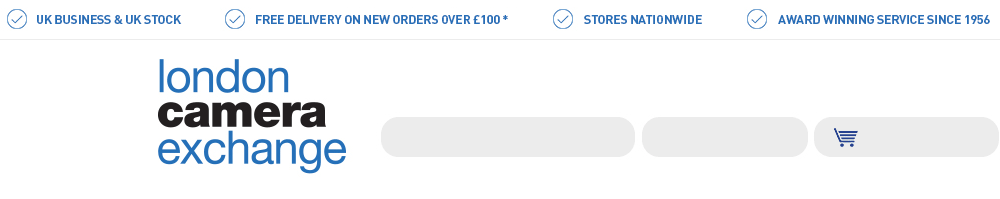
VIDEO JARGON BUSTER
Video Jargon Buster
Whether you are new to videography or a seasoned pro sometimes knowing the difference between your video Formats and Codecs, or Frame Rate and Shutter Speeds can leave you confused. That’s why we have created the Video Jargon Buster to help guide and aid you while shooting your next big movie!
FRAME RATE & SHUTTER SPEED
Frame rate and shutter speed are related, but they are very different things. Frame rate or fps (frames per second) refers to the number of individual frames that comprise each second of video you record. Common frame rates in video are 24, 25 and 30 fps. For slow motion a higher frame rate is needed, i.e.50 fps shooting rate would allow a half-speed playback for a film normally shot/played back at 25 fps.
Shutter speed refers to the amount of time that each individual frame is exposed for. It’s easy to confuse frame rate with shutter speed – if you are shooting with a shutter speed of 1/50th of a second you might think you are also shooting 50 frames per second. This is not so. Assuming you are using a standard frame rate of 24, 25 or 30 frames per second, each individual frame is exposed for 1/50th of a second. As a general rule, to keep a filmic look for normal shooting speeds (NOT slow motion), it is advisable to use a shutter speed number that is as close to double the number of frames per second (frame rate) as possible e.g. 25fps should use 1/50th shutter speed.
Shutter speed and ‘style’ Shutter speed can have a very noticeable effect on the ‘style’ of your video. A fast shutter speed such as 1/400th of a second will produce a series of crisp frames that have a choppy look when played back. A slow shutter speed such as 1/30th of a second will produce a series of slightly blurred frames that have a smoother look when played back.
Some video cameras also give the alternative ‘Shutter Angle’ term taken from movie cameras. Although sensor cameras do not have physical discs and rely on pixels turning on and off, the term ‘Shutter Angle’ may help to explain shutter speed. Imagine a round disc rotating in front of the film on a movie camera with a cake slice taken out. This cake slice gap will let light in every rotation it passes the sensor (or film). The bigger the cake slice the more light.
RAW FILES
The RAW file format is digital photography’s equivalent of a negative in film photography: it contains untouched, ‘raw’ pixel information straight from the digital camera’s sensor. RAW files typically give the photographer the highest quality output. RAW video files give the same advantages as a RAW still image file, but with the same disadvantages – large file sizes and increased processing power needed to manipulate them.
VIDEO FORMATS
A video file format (or container format) is a type of file format for storing digital video data on a computer system. Video is almost always stored in compressed form to reduce the file size. The number of video formats is seemingly endless and growing all the time. Which format to use is a question that comes up all the time in online forums, and different platforms (YouTube, Vimeo, etc) support only certain formats, so it's worth checking out what you need first. We’ve included a list of the most common formats overleaf. However, before exploring formats, it is worth noting the difference between a format and a codec as these words will keep popping up.
Formats (or Container Formats)
When you download an .AVI or .MOV movie, you’re downloading a container file. In other words a file that contains something else. In the specifications for AVI or MOV files, you will find nothing about how to store, compress or decompress actual video or audio data. What these files do is provide a wrapper around data streams. When talking about a ‘format’, you’re talking about the structure of a container file.
Codecs
Video and audio data will usually be compressed, which means it will be stored in a way that takes less space than if the data were simply stored in RAW form. The compression scheme will be specified by the codec.
VIDEO FORMATS & CODECS
AVCHD (Advanced Video Coding High Definition)
A file-based format for the digital recording and playback of high-definition video, primarily for use in high definition consumer camcorders.
MOV (Apple Quicktime)
The Apple Quicktime MOV allows the user to store multiple tracks of audio, video, and text. It is a common format for acquisition, editing, and delivery and is a common format in the motion picture industry.
AVI (Microsoft)
A container format introduced by Microsoft in November 1992 as part of its Video for Windows software.
MPEG MP4
MPEG’s MP4 is an industry standardised format based on Apple Quicktime MOV. It is a common acquisition and delivery format.
MPEG2 part 2
Also known as h.262, MPEG2 part 2 is widespread in the film industry. MPEG2 part 2 powers DVDs, HD DVD, Blu-ray, HDV, XDCAM, XF, and others. Common as an acquisition, editing, and deliver format.
MPEG4 part 2
This is a pro high end format used for both acquisition and as a common tape delivered to major broadcasters.
H.264
H.264, also known as MPEG4 part 10 or AVC is common as an acquisition, editing, and deliver
format. Some delivery implementations are highly compressed and not suitable for editing.
H.265
Also known as MPEG-H Part 2, is a video compression standard, designed as a successor to the widely used AVC (H.264 or MPEG-4 Part 10). In comparison to AVC, HEVC offers from 25% to 50% better data compression at the same level of video quality or substantially improved video quality at the same bit rate.
ProRes (Apple)
A codec designed specifically for editing. Introduced by Apple for use in Final Cut Pro, it has become a popular compression scheme in many areas of post-production. Common as an editing and delivery format, less common as an acquisition format.
CinemaDNG
Is an Adobe-led initiative to define an industry-wide open file format for digital cinema files. CinemaDNG is a RAW file giving you the most control over colour and formats for professional film making and live stream broadcasting.
Avid DNxHD
An editing compression scheme similar to Apple ProRes in terms of size and performance, with codecs for Windows and Mac.
GoPro Cineform
Another editing compression scheme with similar performance to Apple ProRes and Avid DNxHD. It includes features and support tools specific for 3D film workflows.
OTHER TERMS YOU MAY ENCOUNTER
Zebra Stripes
The Zebra stripes function on cameras give a visual indication of overexposure or “blown out” areas of your image. They can be turned on or off.
Focus Peaking
Is a feature that indicates areas in your image that are in focus with a coloured highlight around the edges of objects that are in focus.
Picture Styles
Some cameras (many DSLR) will have adaptable Picture Styles that avoid the use of the preset default camera look and allow more control over the ‘look’ of the image. These styles, such as ‘neutral’ ‘portrait’ and ‘faithful’, can themselves be manipulated with contrast, saturation, sharpness and colour tone. Some advanced cameras have very “flat” picture output and a gamma S-Log V-log which give a wider dynamic range and with the use of LUTs (look up tables) an be manipulated in
post-production to give the “look” to film.




